Step-1: Click on System Properties in My Computer Window.
Step-2:Then, you have to check your operating system type, which will be shown in System panel in System Properties.
Step-3:Download from appropriate link of various JDK files based on Operating system and System type...Now,I have Windows-7 64-bit ,then I will download last link named Windows x64. These links are given below in my post.
Step-4:Click on Next to start setup.
Step-5: If you want to change destination directory, you can change by clicking on change button. Otherwise you only need to click on Next button. Be careful, don't change anything except the destination, if you want.
Step-6:This will show progress of installation of JDK.
Step-7: If you want to change destination directory of JRE, you can change by clicking on change button. Otherwise you only need to click on Next button.
Step-8:This will show progress of installation of JRE.
Installation is done......



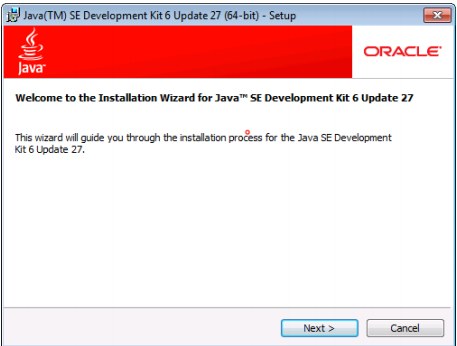





No comments:
Post a Comment